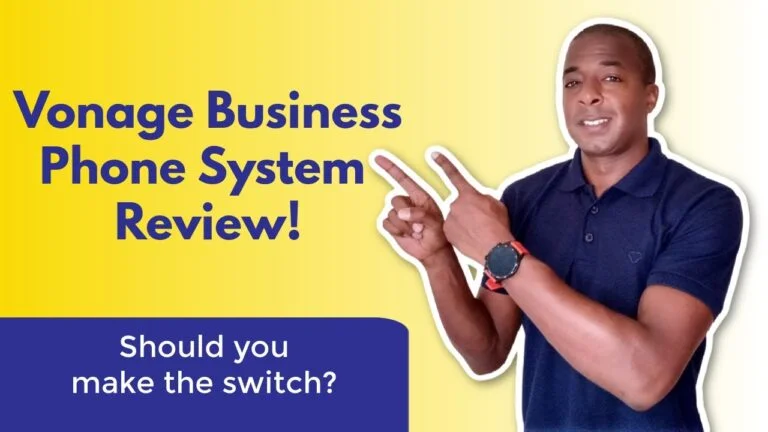Meal planning is one of those things that when you first think about it, you think, “How could I live without it?”
There’s no downside to meal planning. It takes the tedium out of everyday decisions because you already know what’s on the menu, saving you time, headaches, anxiety, and ultimately, money. No more expensive trips to the grocery store because you forgot an ingredient. No more ordering takeout because you don’t know what to make or because your pantry isn’t empty. No more awkward silences when your kids constantly ask, “What’s for dinner?”
Meal planning is literally one of the easiest ways to simplify your life. And luckily, there are plenty of apps out there to help you plan your meals the way you want. We’ve rounded up the 10 best meal planning apps on the market, so whether you’re looking for an app that creates meal plans, saves your recipes, orders ingredients online, or helps you stay healthy, you’re sure to find one. Is it right for you?
1. Mealime

Mealime is a great meal planning app that’s perfect for those who want to stick to a healthy diet. You just need to create a profile, add your preferences, and the app will generate a list of options, including keto, paleo, and vegan. Then, choose your weekly menus and the ingredients will be automatically added to Amazon Fresh or Instacart.
How much does Mealime cost?
Mealime is a free app, but you can upgrade to the Pro version for $5.99 per month or $49.99 per year.
2. Paprika Recipe Planner
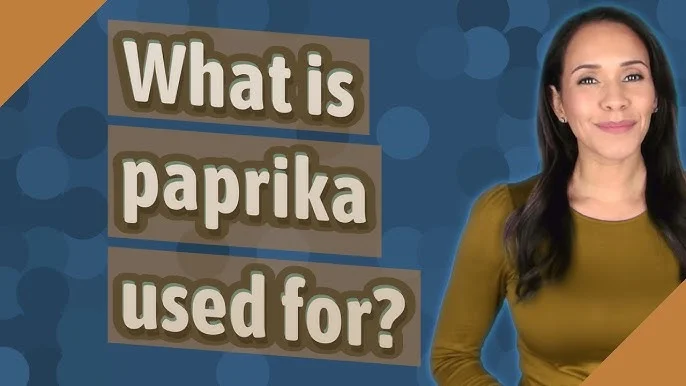
Paprika is an all-in-one recipe manager and meal planner. You can create your own recipe collection by manually entering your favorites or saving them directly from the website to the app. A useful feature is that recipes can be automatically adjusted to match the number of servings you need. Other additional features include the ability to keep the screen on while working on a recipe and built-in cooking timers. One of the best features of Paprika is that it creates a personalized shopping list based on your diet, grouping ingredients together if necessary so that you don’t end up overbuying.
How much does Paprika cost?
The main downside to Paprika is that it’s not free. It ranges from $5.99 to $29.99, depending on the device you’re using. Additionally, your subscription may not sync across devices. If you’re buying for Windows, you’ll need a separate app for your iOS or Android device.
3. PlateJoy

PlateJoy is the best app for those who want to eat healthy, spend hours in the kitchen, and have specific dietary restrictions. When you sign up, you take a lifestyle survey that includes questions about your food preferences, allergies, calorie goals, exercise routine, and overall schedule. The app creates a personalized meal plan for you, including breakfast, lunch, dinner, and snacks. The plans are created by registered dietitians who are available for consultations over the phone or in chat.
And what meal planning app would be complete without an automatically generated shopping list based on your menu. The shopping list can be integrated directly with Instacart and other grocery delivery services to kill two birds with one stone.
How much does PlateJoy cost?
PlateJoy offers a 10-day free trial, but after that, the health service is paid. Users can choose a 6-month subscription for $69 and a 12-month subscription for $99. However, if you’re at risk for type 2 diabetes, some insurance policies cover the cost of PlateJoy’s diabetes prevention program.
4. Plan to Eat

Launched 10 years ago, Plan to Eat is an easy-to-use menu and recipe organizer designed to help you stay organized, eat healthily, and save time and money. It’s marketed as a “do-it-yourself” app, meaning it doesn’t include a recipe database; instead, you choose what you eat and how you plan your week. You can upload your own recipes or import them from the web. When you create a weekly menu, the ingredients are added to your shopping list, which you can sort by the layout of your supermarket. You can also create a favorites list where you can add your personalized favorites so you never have to worry about forgetting or retyping them.
Nutritional information is provided for each recipe, and you can add notes and comments. Plan to Eat also lets you share recipes and menus with friends and family.
How much does Plan to Eat cost?
The price is $4.95 per month or $39 per year after a 30-day free trial.
5. Cozi Recipe Box & Dinner Planner
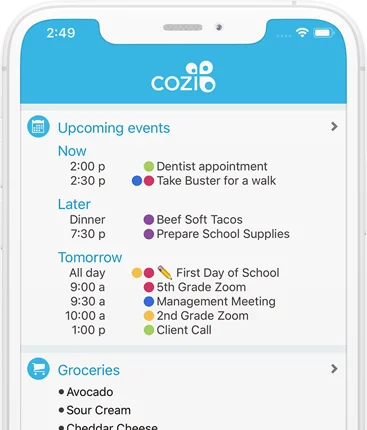
Cozi is known as a family organizer that includes shared calendars, to-do lists, a family journal, and other features. One of them is the Cozi Cookbook and Meal Planner, which allows you to save recipes from your favorite websites, add ingredients to your shopping list, and create your family’s weekly meal plans. Cozi has some cool features like a cooking mode that lets you keep the screen on while following a recipe, and the ability to connect multiple devices.
How much does Cozi Family Organizer cost?
Cozi Family Organizer is a free app, and all of its meal planning features are also free. However, if you prefer an ad-free version, you can pay a few extra dollars per month.
6. Pepperplate
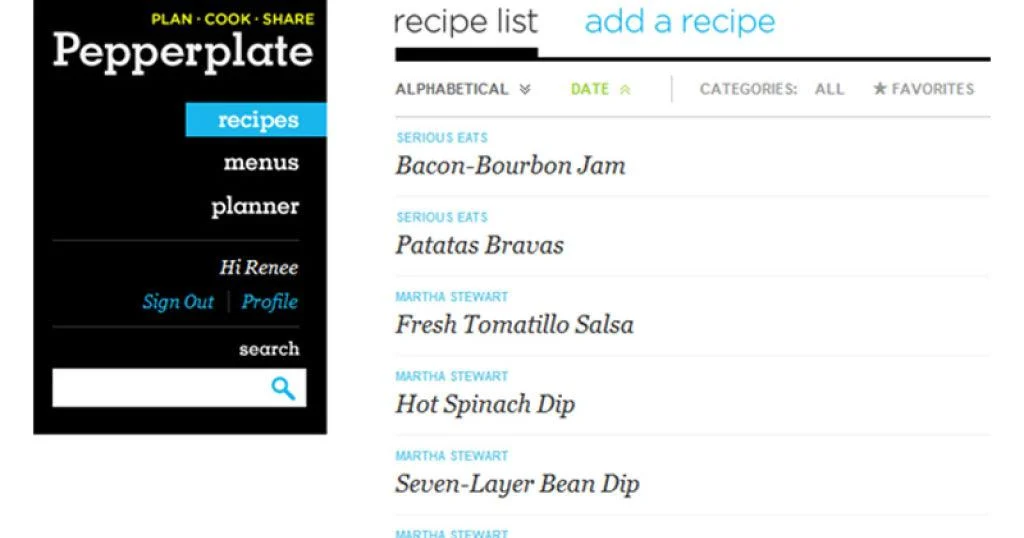
Pepperplate is a meal planning app that lets you organize your favorite recipes while also getting suggestions for new recipes you might like. It can become your digital cookbook, not only storing recipes but also helping you create menus and plan your week.
Like some of its competitors, Pepperplate lets you share your favorite recipes with family and friends. It also lets you create shopping lists from your weekly menu (although it doesn’t direct you to an online grocery delivery platform). Pepperplate also has a cooking mode that lets you keep the screen on so you don’t have to touch your phone with dirty hands.
How much does Pepperplate cost?
Pepperplate has two special features. It’s available on a variety of devices, including Google Play, iTunes, the Amazon App Store, the Windows Store, and Nook. And it’s free. In other words, it offers many of the same features as other meal planning apps, but for free to you.
7. BigOven

BigOven is a meal planning app that includes its own collection of half a million recipes to choose from. It also lets you import recipes from the web or take photos of handwritten recipes and upload them to the app. Recipes can be organized by categories and filters, so you can easily find the food you’re looking for. By adding dishes to your planner, you can add ingredients to your shopping list.
The best part about BigOven is its “Use Leftovers” feature, which lets you enter the ingredients you want to use up and the app will generate recipes. The main downside is that not all features are available in the free version.
How much does BigOven cost?
If you want to see all the benefits of BigOven, it’s worth paying for the $2.99 per month or $24.99 per year plan. Both plans come with a free trial, so you can try them out without any obligation.
8. Eat This Much

Eat This Much is a combined meal planner and calorie counter. When you sign up, you enter personal information like your height, weight, and health goals. You also provide information about your dietary preferences (paleo, vegetarian, vegan, Mediterranean, etc.), your spending plan, and your schedule. The app creates a menu for you, complete with ingredient lists that you can purchase from online grocery stores.
You can also import recipes from the web or manually, calculate the calories in popular restaurant dishes, and use the unique barcode scanner to find out the nutritional value of packaged foods. Eat This Much also includes a storage feature, so you can keep track of what you have in your storage after you’re done shopping to avoid overeating.
How much does Eat This Much cost?
You’ll need to opt for the paid version of Eat This Much to use the menu. The premium plan costs $4.99 per month with an annual fee or $8.99 per month.
9. Allrecipes Dinner Spinner

Allrecipes has been around for years and has established itself as a go-to for user-reviewed recipes. Its Dinner Spinner app has a community of over 50 million cooks and 50,000 recipes. It’s essentially a social app focused on food. Its feed gets smarter as you use it, offering suggestions based on the chefs you follow and the recipes you’ve made. You can search for recipes by keywords, ingredients, dietary restrictions, and time constraints.
How much does Allrecipes cost?
Allrecipes is available on multiple devices and is completely free.
10. Prepear

Prepear is considered the ideal meal planning app for foodies, so it’s no surprise that many famous food bloggers have joined it. It boasts a database of over 100,000 highly rated recipes uploaded by its community of users. You can also upload your own recipes and set your cooking preferences to only show you recipes that interest you. Once you find recipes you like, you can add them to your weekly meal planner. The ingredients will be added to your shopping list, which you can order from within the app.
Like Allrecipes Dinner Spinner, Prepear also includes a social channel that allows you to connect with your friends and get inspired by them.
How much does Prepear cost?
Prepear has a free version and a paid version for $59 per year.
Save Time, Money, and Frustration
As you can see, each of the 10 best meal planning apps has its own unique approach and strengths. What they all have in common is that they will save you time, money, and frustration. Although meal planning may take some time to learn, once you do, your life will never be the same.